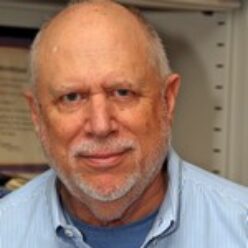Calculus I
Syllabus Math 2413 Spring 2019. Check here for the latest updates and corrections for the Calculus I syllabus.
Link to WebWork online homework for Dr. Gresham’s Math 2413 section.
How to open Mathematica Files from this website
You must first have Mathematica installed on your computer. Then right-click the link and select “Save target as” from the drop-down menu. Choose a local drive on the computer, your T drive, or a thumb drive as the location. Be sure to save the file with the extension .nb. Then open Mathematica, if you have not already done so, and use File/Open in Mathematica to load and run the .nb file you have saved.
—————————————
How to get Mathematica
As a TSU student, you may obtain a student license for Mathematica from Wolfram. Instructions are at
https//:www.tarleton.edu/cls/mathematica-2/
If you install Mathematica on your own machine, please use Wolfram’s tech support to resolve any issues.
————————————–
Introduction to Mathematica, a Mathematica .nb file
Basic Knowledge for Calculus I, a Mathematica .nb file by Dr. Keith Emmert
————————————–
The following illustrator files are not Mathematica files. They use interactive applets created by GeoGebra. These applets use HTML 5 and should run on any desktop, laptop, or tablet. It’s a stretch to try to run them on a phone, but who knows?
Interactive illustrator for secant and tangent lines
Interactive illustrator for epsilon-delta definition of limits
Animated illustrator for the derivative
Newton’s Method illustrator
Riemann Sum illustrator
Fundamental Theorem of Calculus Illustrator