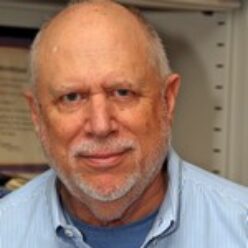Calculus II
Math 2414 syllabus Spring 2017. Check here for the latest updates and corrections for the Calculus II syllabus.
Link to WebWork online homework for Dr. Gresham’s Math 2414 sections.
Link to OpenStax textbook for Calculus II
How to open Mathematica Files from this website
You must first have Mathematica installed on your computer. Then right-click the link and select “Save target as” from the drop-down menu. Choose a local drive on the computer, your T drive, or a thumb drive as the location. Be sure to save the file with the extension .nb. Then open Mathematica, if you have not already done so, and use File/Open in Mathematica to load and run the .nb file you have saved.
—————————————
How to get Mathematica
As a TSU student, you may obtain a student license for Mathematica from Wolfram. Instructions are at
https//:www.tarleton.edu/cls/mathematica-2/
If you install Mathematica on your own machine, please use Wolfram’s tech support to resolve any issues.
————————————–
Introduction to Mathematica, a Mathematica .nb file
Basic Knowledge for Calculus I, a Mathematica .nb file by Dr. Keith Emmert
Lab 05 on approximate integration (a Mathematica .nb file)
————————————–
Notes on integration by parts
The following illustrator files are not Mathematica files. They use interactive applets created by GeoGebra. These applets use HTML 5 and should run on any desktop, laptop, or tablet. It’s a stretch to try to run them on a phone, but who knows?
Riemann Sum illustrator
Fundamental Theorem of Calculus Illustrator
Taylor Series illustrator